Features of Flash Transfer
- Blazing fast transfer speeds using WiFi direct.
- Share single or multiple files of any type (photos, videos, zip files, APK’s… You name it!).
- Supports Android 2.3.3 and later, Windows, Mac OS ,GNU/Linux.
- Uses port 8080 for all types of transmissions, which means more compatibility on restricted WiFi networks.
- Light and dark color themes.All received files are stored under “/sdcard/FlashTransfer” directory by default, this can be changed in settings . Don’t worry about duplicate files, Flash transfer will automatically add unique numbers to duplicate file names.
- Flash transfer Switches to hotspot mode automatically for devices that doesn’t support WiFi direct. Also, it can use existing WiFi network connection between devices in case WiFi direct fails.
The way of Transfer
- 1. Click "CONNECT WITH FRIENDS" option on the Home screen of the flash transfer application In both the devices.
- 2. Click CREATE CONNECTION in the Senders device and click SCAN TO JOIN in the Receivers device
- 3. Senders device will be waiting for a connection to be created after the Receiver joins his/her connection
- 4. Wait for the Receivers device establish the connection
- 5. A successful connection will show the name of both the Senders and Receivers AVATAR icons on the top left corner of each device
- 6. Slide option is only valid for transferring image files. To transfer an Image, go to Image tab and long press the image that has to be transferred.
- 7.An option ribbon will appear with 4 commands. Click on SLIDE option to Share the Image. Sender can also share by clicking on SHARE option on the ribbon
- 8. On Clicking the SLIDE option, the image will open in the senders device. Slide the Image from Left to Right and the Image will start sliding into the receivers device.
- 9. On Sliding out the Image from the Senders device, the same will Slide in to the Receivers device.
- 10. Another option to share or transfer multiple Images is SHAKE.
- 11. Select the desired image files in the Senders device and SHAKE the handset.
- 12. Within seconds, the Images are transferred to the receivers device. Similarly, other files can also be transferred with a SHAKE. All the shared files will be reflected under the History Tab.

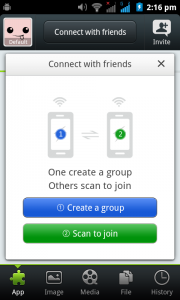
Downloads
Flash Transfer.apk free download here
Feel free to give your suggestions and comments. Cheers for Lionjet.
Feel free to give your suggestions and comments. Cheers for Lionjet.



0 comments:
Post a Comment